Learn how to outline a blog post in 5 minutes using this simple template. Discover how to manage your time while just getting started as a blogger.

When you are a blogger without a lot of time to actually dedicate to blogging, you have to use systems that allow you to get things done quickly and efficiently without overthinking anything. When it comes to blogging, one of the most useful productivity ideas I use is to outline my blog posts before I ever start writing.
By making an outline for a blog post, it allows you to get all your ideas down on paper (or a document) before you actually work through all the details or storytelling that’s required of a full post. I have found this to save me so much time when it comes to getting from idea to completed post.
When it comes to my blog post systems, the very first thing I do after brainstorming ideas is to write an outline. This gives me a framework for all the talking points I want to make, plus get any important details in, any specific keywords I want to try to rank for with SEO, and have notes on relevant stories or steps for tutorials I know I need to cover in a post.
With this system, I’ve been able to create outlines for blog posts in under 5 minutes. When you think about how you want to structure your post, the main points of the post, and have a high-level understanding of what you’d like the post to look like in the end, the writing portion of blogging can be much more efficient and focused.
It shouldn’t take you long to write a blog post and with a few simple systems in place for writing (typing) efficiently, you can go from idea to completed blog post in a relatively short amount of time.
I don’t exactly know how long it will take you to finish a blog post, because frankly it depends on what you’re writing about, how in depth your blog post is, if you need to do research for your post, and how much you already know on the topic.The idea is that the more organized your blogging system and process is, the quicker you’ll be able to get each and every post done more quickly and efficiently.
I want to share a little more about how I optimize my time blogging by using an outline for each of my blog posts. After years of “winging it” with my writing, I adopted this method of outlining my posts using a specific template to save me time – and to make my writing process much faster. A little later in the post, I’ll take you through my process of what it looks like for me to go from blog post idea to published blog post.
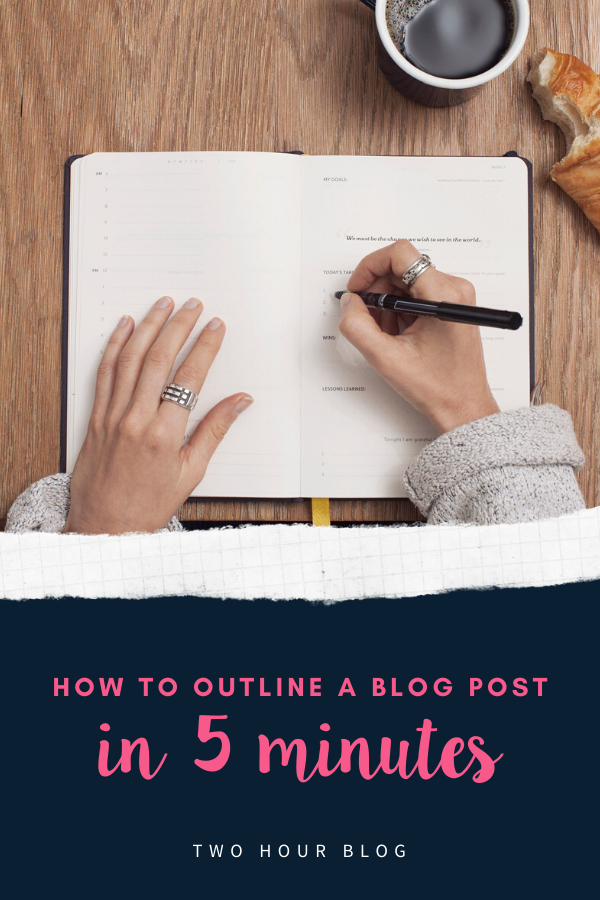
Here’s a simple outline of what all my blog post outlines look like.
Blog Post Outline Template
Introduction
In this section of my blog post, I’m going through the basics of the post, why it is relevant for my readers, if there’s a personal story or caveat to the post to connect the concept to real life, and finally what the rest of the blog post will look like.
I usually try to cover these four things briefly:
- What am I talking about in this post?
- How is this relevant to my readers?
- What personal story can I add to this?
- Share what I will cover in the blog post
Tips / Main Points
This is the “meat” of the blog post. In this section, I go over the main talking points or what I’m trying to teach or share with my readers. I usually have a few main headlines here, a list with different points that I try to talk more about, or a numbered list of different things related to the topic I’m covering in the blog post.
This is the section that people come to your blog post for, so I try to make sure I’m giving as much value as possible in this section.
Wrap-Up/Conclusion
This is the final section to include in each blog post, where you’ll want to include a few sentences that tie the whole post together. You can bring the introduction back in here or wrap up the main points you talked about in the body of the post.
In this section, you’ll also want to add a “call to action,” where you ask readers to leave a comment, share the post on social media, or subscribe to your email newsletter. This is a great time to have your readers engage with you since they’ve made it all the way to the bottom of the post.
You can see that this is a really straight-forward template and blog post outline, but it really has helped me to streamline how I think about writing and sharing what it is I want to convey. It may or may not be obvious to you… but I can ramble for a LONG time if I’m not focused on one singular topic. Having a focus with an outline like this has been helpful to keep me on track with every blog post.
I usually use this blog post outline by coming up with my content ideas or checking in with my editorial calendar. Then I write out my top tips or main points that I want to share about that specific topic. From there, I write the introduction, fill in the main points, and add the wrap-up and call to action.

Using a blog post outline like this also allows me to batch a lot of my content at once too. Here’s an example of what my working sessions look like when I batch my blog post content:
- Session 1: Brainstorm blog post ideas
- Session 2: Add blog post ideas into editorial calendar and set the ideas to dates to be published
- Session 3: Outline 3 to 4 posts using this template
- Sessions 4 and 5: Write the details for these 3 to 4 post ideas
- Session 6: Edit these blog posts
- Session 7: Create images and upload to blog
- Session 8: Add blog post content and images for 3 to 4 blog posts and schedule according to editorial calendar
Each of these working sessions might vary in length, but ideally I’ll use my brain for just one task at a time instead of switching between tasks too much. I find that when I’m in a zone for one of these tasks, it’s much easier to keep at that task than it is to switch between different tasks and go back and forth. I have a harder time writing, then making images, then uploading and scheduling, than writing 3 or 4 posts at once, then the next time I work I do the images, and the next time after that upload and schedule.
It feels more productive to stick with one of these tasks at once than switch between them. I find that I get more done when I can keep my head in one work “mode” at a time. Ideation, brainstorming, creation, editing, etc.
I hope if you’ve been looking for a way to be more productive and efficient when it comes to creating a blog post outline that this post has been useful for you. With a few systems in place aimed at productivity and getting things done quickly, that you’re able to create great content on less time.