Learn how to create blog content quickly with these productivity tips for bloggers. Write faster, publish faster, grow faster. Keep reading for the best tips for getting your message out without spending hours at the computer.

When it comes to creating blog content in two hours or less per day, you know you need to be efficient with what time you have. If you only have a dedicated few minutes, an hour, or two hours per day to work on your blog, you know that the time you have is limited. That’s also why it’s so important to show up to be as productive as possible.
When I was a blogger before I had my son, I had tons of time to waste. Believe it or not, the more time I had, the less it felt like I actually got done. If you read many books on personal development or habits, you’ll know this isn’t a unique problem.
For most of us, with anything, the more we have of something, the easier it is to fill it. For example, if you move from a small apartment with a tiny closet to a house with a walk-in closet, soon enough, you’ll wonder how you ever lived without so much space for clothes. The same goes for time.
When you’re used to working on 8 hours per day to get something done, the idea of squeezing an entire working session into an hour or two seems practically impossible. Over time, I have found that by limiting my work time that it actually helps me to be MORE productive.
I know it sounds counterintuitive, but the truth is the less time I have, the more I can focus. I know if I need to focus hard for just an hour, I can do that. If I allow myself two hours or more to complete a task, I will magically take up that time… and maybe more.
One of the ways you can be more productive in running your blog on minimal time is to learn how to create content quickly. The faster you can produce content, the less time you’ll actually have to work. Your goal isn’t to work less, but to work smarter. So let’s dig into these tips on creating content for your blog fast.
1. Keep notes on blog post ideas
A great way to create blog content quickly is to keep a running list of blog post ideas that you might have. I love to use Evernote for this, but you can use the Notes app on your phone. Pen and paper works just fine too.
Sometimes while I’m driving down the road, a blog post idea will come to mind and I will pull out my phone when I get to where I’m going, just to write down my idea so that I don’t lose it. If you keep a running list of content ideas to create for your blog, you’ll never be without ideas and you’ll never run out of inspiration.
2. Keep a content and editorial calendar for your blog
Another great way to create blog content fast is to keep an editorial calendar for your blog. An editorial calendar is simply a place where you put the blog post ideas that you have down to specific dates on the calendar.
One of my favorite things I use on my blog is a plug-in for my editorial calendar, because when I can visually see what I have planned on my blog, I can skip the planning process each time I sit down to write. When I sit down, I can actually just get started with writing the topic for that day.
Your editorial calendar is where you set dates and times to a calendar with all your content ideas. After you publish that new content to your blog, you’ll want to share it. That’s where your content calendar comes in.
A content calendar helps you keep track of the content you’ve published and where you’ve shared it out online. It’s nice to have a content calendar to help you stay on top of posting your new content to social media and throughout the various marketing channels that you use to promote your blog.
3. Set a timer
A great way that I keep myself producing content quickly is by making sure my time is limited. The best way that I have found to do this is to set a timer for my work time. When I know that I have to work until the timer goes off, I can just keep moving and not look at the clock to find out when I need to get back to the other parts of my day.
I like to set a timer for 45 minutes to an hour, so that I can work on completing specific tasks during that time frame. During this short time, I’ll try to get just one aspect of a blog post done, like drafting a post, editing a post, making images in Canva, or scheduling posts. Many times, I’ll be working on more than one post at a time, so that I can batch the content I’m creating and keep my mind in one “mode” at a time – like editor mode, creating mode, etc.
The best part of setting a timer is knowing when it’s time to move on. If I have more time to work, I’ll take a quick break, use the restroom, grab some water, and walk around the house for a few minutes. Then I’ll get back to my desk and work on the next thing I need to do. Otherwise, I’ll just get on with my day.
4. Chunk out the tasks of writing a blog post
One of the best tips I have for creating blog content is to chunk out the tasks it takes to complete a blog post. What does that mean? It means breaking up the different things you need to do to go from idea to published blog post.
For example, with each blog post, you will:
- Come up with blog post ideas
- Outline the blog post
- Draft the blog post
- Edit the blog post
- Add in any resource or affiliate links
- Review for SEO
- Come up with a title
In each working session, you might be working on one of these sections at a time for one or multiple blog posts (I usually aim to work on about 3 posts at a time).
While it may seem strange to think that working in this way would be faster if you aim to only get one chunk of a post done at a time, the reality is that by focusing on just one task at a time, you don’t confuse your brain by switching between creator to editor to researcher. All that switching in your head takes up valuable time and energy, so I’d recommend focusing on one “chunk” (or task) at a time to keep you moving forward.

5. Research first
A great way to create blog content fast is to do research on what you’re writing about before you ever start writing. This means going to Google and typing in the topic that you plan to write about. With the search results, you’ll want to click through the top five posts and get some high-level ideas as to what those posts are covering and what you can cover in your blog post too.
This research will help inform you of what you should include in your post to rank higher for that search term, but also allow you to fill in your blog post to make sure it’s well-rounded and covers a topic from all angles.
Another great thing about doing Google research before you start writing is that you can see the “questions” area that shows up in the search results, giving you even more ideas as to what to cover in any given post for a specific topic. You may choose to add those questions as headings in your post, or you could just make sure you cover those topics in your blog post.
6. Follow an outline
One of the things that I like to do before I ever start writing a draft of a post is to create an outline for every post that I’m going to make. There are a couple different types of blog posts and the main ones that are super easy to write quickly. These quick posts are usually list style posts or how-to posts.
In a list style post, you’re simply listing out ideas for what you’re teaching. For example, this is a list post, where I’m sharing a list of ideas on how to create content for your blog quickly.
In a how-to post, you’re going through each and every step to complete a project. This level of granularity and detail can be extremely helpful for your readers.
Both of these types of posts are easy to create an outline for. You’ll want to include an introduction, the main points or ideas, then wrap it up with a conclusion and a call to action to join your newsletter or send them to your social media accounts for sharing.
Here is an example of an outline that I like to use where I can outline an entire blog post in about 5 minutes.
7. Write a first draft
After I have my outline figured out and I’ve done some research, I like to write a first draft of my blog post. To write your first draft, you can type it out using your outline or you can speak it into a recording to be transcribed.
For the most part, I prefer to write and type my posts, but I’m not as quick to type my ideas as I am speaking. Lately, I’ve been using Voice Typing within Google Drive to help me get my ideas down quickly. The voice typing types out all the words I’m speaking into my computer and converts them into text. I’ll go back to the draft later to add punctuation and to edit my ideas so they’re more cohesive.
If you don’t use Google Drive, there are other great transcription services out there that I’ve used and loved. Rev and Temi are great options, because you simply record yourself speaking, then send off the file to their teams to transcribe. The service returns the verbatim text of what you spoke into the recording. It’s pretty awesome!
Rev and Temi are owned by the same company, and Rev is transcribed using real life humans listening to your words, while Temi is an automated service using AI. As long as your recording is decent quality, Temi does a great job. However, I’ve noticed that punctuation definitely needs to be reviewed more thoroughly later on with this service.
Rev costs $1.25 per minute, while Temi costs $0.25 per minute of transcription. Both of these options are excellent if you love to talk more than type. It will boost your productivity like crazy!
8. Edit all at once
The next step to create content very quickly is to edit all at once. Oftentimes, I will batch write content for my blog posts, which means sometimes I’m working on three or four pieces of content at the same time. I will write first drafts for each of them, then the next time I sit down to my computer, I will start editing them. Depending on the length of a post or how much editing a post requires, this could be a quick task or a longer one.
I like to edit all at once, because it allows me to keep my brain in editing mode, rather than switching between creative mode and fixing mode. I prefer to get all my ideas out before I start nitpicking them with punctuation and grammar. There’s a time for both, but I like to treat them completely separately and I’ve been able to get my content out much quicker this way.
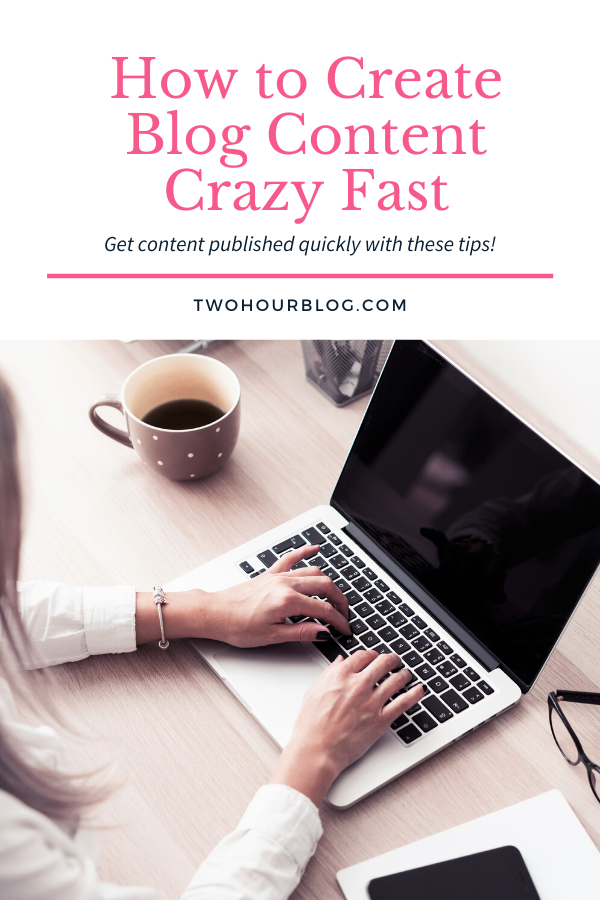
9. Write your conclusion
After you have the editing of a blog post done, then you can start writing your conclusion of your post. I like to do this after I’ve written all the main points of my post, because it’s easier for me to see everything that talked about and go back and sum it all up. With the full post written, it’s easier to see what kind of conclusion and wrap up should be added with the context of the main points.
10. Write your introduction
It might seem a little bit backwards to write the introduction of a post last. I’ve found that by creating almost most of the post first, it’s much easier to introduce the blog post when I know what the main points and the takeaway message will be.
In the introduction, I like to add a relevant story of why I’m talking about that topic or how it’s relevant to my reader. If you answer the question “why should my reader care about this?,” that will give you a leg up on your content and pull your reader further into the article to want to read more.
11. Done is better than perfect
One of the last things I want to say about creating blog content quickly is one my blogging mantras: “Done is better than perfect.”
Don’t try to make everything perfect. Don’t try to spend all your time on getting your thoughts down exactly perfectly or maybe even 100% succinctly.
Being able to get your thoughts out and published to the blog is more important than being perfect, because no one – and I repeat no one – cares if your blog content is perfect. Perfection is not going to get more people to look at it. Perfection is not going to get Google to see it quicker.
Done is better than perfect. You can always always come back to a blog post and make it better over time as you become a better writer or as you learn new things about blogging, but I cannot stress this enough. Don’t get caught up in getting the details perfect – just find a way to get it done and out the door so that you can start reaching people who actually want to find the content.
12. Batch posts when you’re in a groove
The very last point that I want to make about creating blog content fast is to batch create blog posts when you’re really in a groove. If you are finding yourself feeling very creative or with a lot of ideas that you just have to get out of your brain, I highly recommend trying to get as much done as possible so you can take advantage of that creative streak.
The thing about blogging is sometimes you feel very creative and really in your zone of being able to share what you know, and other times you will feel like a dried-up well. Trust me, if you’re new to this, you’ll learn very quickly there are peaks and valleys of blogging.
If you happen to find yourself in a groove, I highly recommend getting as much content into a draft as possible. Whether that means getting outlines done, voice typing, recording yourself to send files off for transcription, or just letting your fingers fly across the keyboard. Harness that excitement, energy, and creativity when it starts flowing.
When you do this, I recommend getting only the main points out, because the editing can come later when you’re feeling less creative. Definitely grab on to that creativity when it comes, so you can make the most of your time.
Using the tips in this post along with creating content in batches, you’ll be able to write and create blog content faster than ever.
If you have been looking for ways to create blog content fast, I really hope that these tips of how I do it have been helpful for you.
I cannot stress enough the ideas of creating outlines, mapping out your main points using voice typing or transcription services, and batching content when you’re really feeling extremely creative. These have helped me so much to create content quickly and in a way that I’m able to share my message with people faster without being caught up and getting things perfect.
This ability to embrace not being perfect, but getting great content out and published has allowed me to be a blogger while not being at my computer all day. Plus, it has given me the freedom to spend more time with my family while also pursuing my goals and my dreams of having multiple blogs and making excellent money from it.
If you have found this blog post inspiring or helpful, or if found even one tip in it that you have learned, please share in the comments below!
If you like this post please share it on Facebook or on Pinterest. The more you share it, the more other people who are looking for this kind of information can find it.