Discover the differences between Mailchimp, Aweber, and ConvertKit in this detailed breakdown. Learn which is best for bloggers and the price differences.
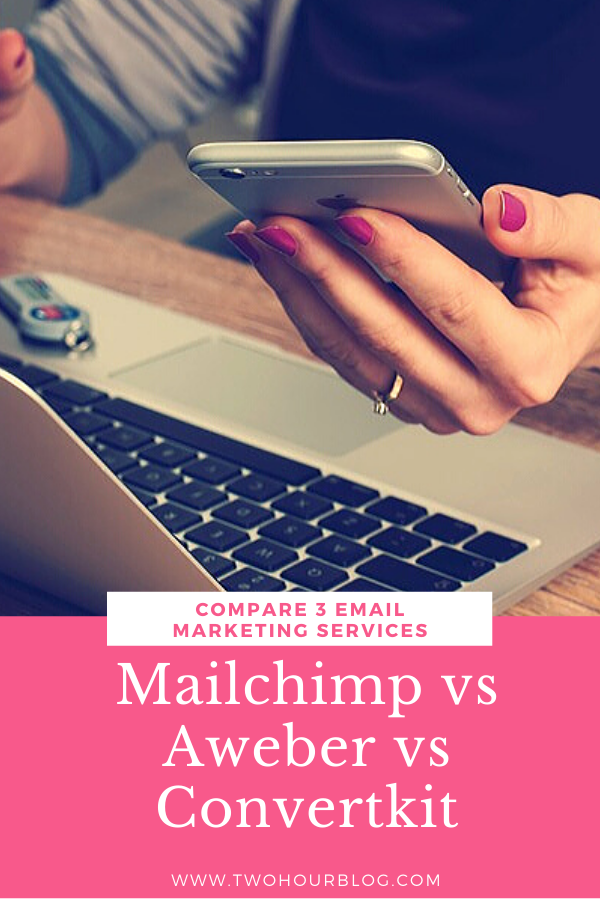
Note: I am a proud affiliate for ConvertKit. I am happy to recommend their services to you as I have been a satisfied customer either currently or in the past. Please know that as an affiliate, I may receive a small commission on the products you purchase after clicking through my links. For more info, please see my disclosure policy here.
If you’re just getting started blogging, you might have heard that an email newsletter is one of the first things you should get set up. Not only is it a great idea to capture your reader’s email addresses when you’re just starting out so you can tell them when you have new content, but an email marketing list is great to have in place as you grow and expand your marketing efforts down the road.
The more you can get in front of your audience on a regular basis, the more they will come to know, like, and trust you. That “know, like, and trust” factor is critical when it comes to developing relationships and turning once in a while readers into people who come back again and again every time you have something new to say.
If you aren’t all that familiar with email marketing and newsletter services, you might be wondering what kinds of services – and rates – you should be looking for as a blogger. In this blog post, I plan to share with you a few details – including the pricing – of the top three email marketing services that many small online businesses use.
I’ll walk you through each of the services, going over a few of the high and low points, then covering each of their pricing. Let’s get into it, shall we?
Mailchimp
Mailchimp is very popular among bloggers, because they offer a free plan for up to 2,000 subscribers monthly. The software is straight-forward and easy to use with their drag-and-drop technology. They also have excellent automation options that allow you to send emails based on user interaction.
I use Mailchimp for my email marketing with Two Hour Blog.
Pros of using Mailchimp
- Beginner-friendly
- Intuitive drag-and-drop technology for building emails
- Multi-platform preview mode inside the software
- Scheduling over multiple time-zones
Check out more of the features of Mailchimp
Cons of using Mailchimp
- Each person is designated to a “list” – therefore once a person signs up to be on your list, they are counted once. If you want them on multiple lists (if you have multiple opt-in freebies), you have to pay for that person as a separate subscriber on each list – ultimately inflating your list size (and causing a hike in price)
- The interface of drag-and-drop isn’t for everyone – especially if you aren’t familiar with using this type of technology
Mailchimp Pricing
Mailchimp offers a free plan (without access to automation technology) for up to 2,000 monthly subscribers. You can also find different pricing plans for different levels of technology needs – ranging from $9.99 per month to $299 per month for the very advanced options, like segmentation and testing of emails. Most of these advanced features won’t be necessary for bloggers.
Get more details on Mailchimp pricing
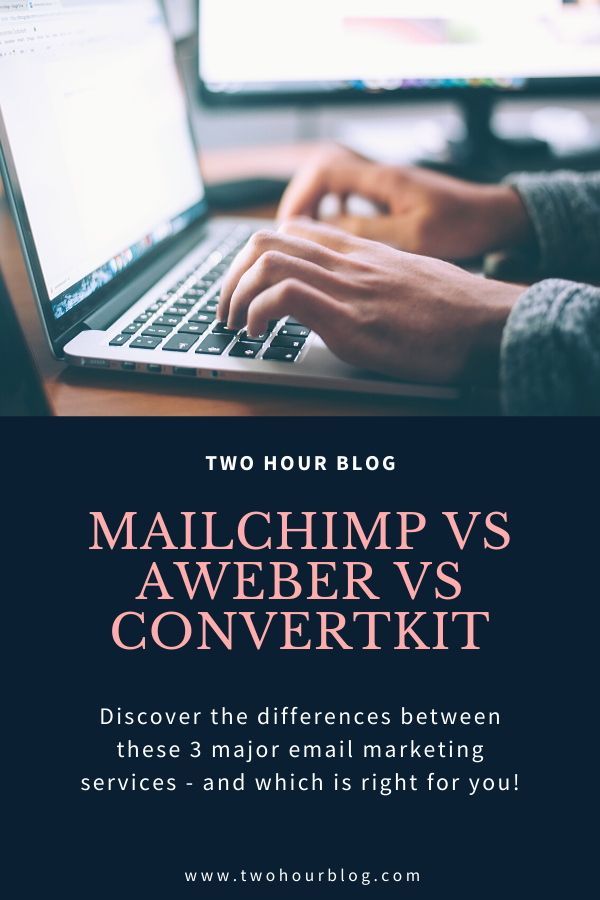
Aweber
Many bloggers love the clean aesthetic and simple user experience. With easy to customize templates and automation capabilities, it’s easy to set up and send emails to your list at any time. They offer a drag-and-drop interface, tagging, and sequences.
Pros of using Aweber
- Beautiful easy to customize templates
- Automation and autoresponders
- A drag-and-drop functionality
- Can send one email to multiple “lists” – even if a user is on multiple lists, you don’t get charged for them multiple times
Cons of using Aweber
- Pricing is a bit steep compared to Mailchimp (about double)
- Not as intuitive to set-up and configure as the others (this is relative to how you work best though)
Aweber Pricing
Aweber offers a free 30-day trial, then $19/month for up to 500 subscribers after your trial is complete. After you reach 500 subscribers, the next tier is $29/month for up to 2,900 subscribers.
Get more details on Aweber pricing
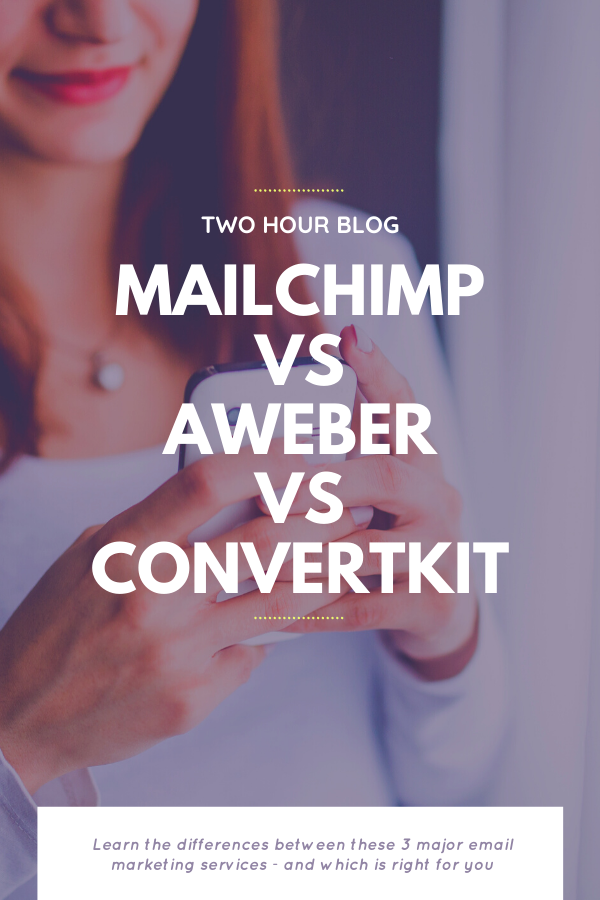
ConvertKit
ConvertKit is easy to use and set up. While it’s a little more of an investment each month, it makes up for it with great customer service, how to tutorials, and a great community that is beyond helpful for questions.
Pros of using ConvertKit
- Easy to configure and set up (a few tutorials and you’re set)
- Subscriber-based service instead of list-based – you pay only once per subscriber no matter what that subscriber’s activity is on your account
- Access to unlimited forms, email sends, and automation functionality
- Highly intuitive yet easy-to-configure automation and autoresponder functionality
- They market their business for bloggers and product-based online biz owners – which is really aligned with the leveraged income method I subscribe to and recommend
Cons of using ConvertKit
- Higher price than other services when just getting started
ConvertKit pricing
ConvertKit offers a free trial where you can use their free landing pages to grow your list, and you can “unlock” the ability to send emails for up to 1,000 subscribers by sharing their service with others. Their lowest rate is $29/month for up to 1,000 subscribers.
Get more details on ConvertKit pricing
Sign up for ConverKit’s free plan here
As you can see, there are a lot of different things to consider when you’re just getting started with email marketing. Some of this might look like a different language to you, but what it comes down to is that you should start where you feel comfortable and with a service that feels most aligned with your work style. You can choose a free option to simply start gathering emails before even emailing your list.
There are a number of price points you can find with an email marketing service – less is not always better, either. I highly recommend looking over each of their websites to see which seems most intuitive to you before settling on one.
In the end, you’ll have to try out the service to know if it works for you. Just know that you can always switch providers if you find one isn’t your jam.
I personally use and love ConvertKit for my main blog. For this blog, Two Hour Blog, I’m currently using Mailchimp to make use of their free plan to keep my costs low. There’s no right or wrong way to go when it comes to choosing an email service provider. Find one you love and stick with it as you grow your audience!